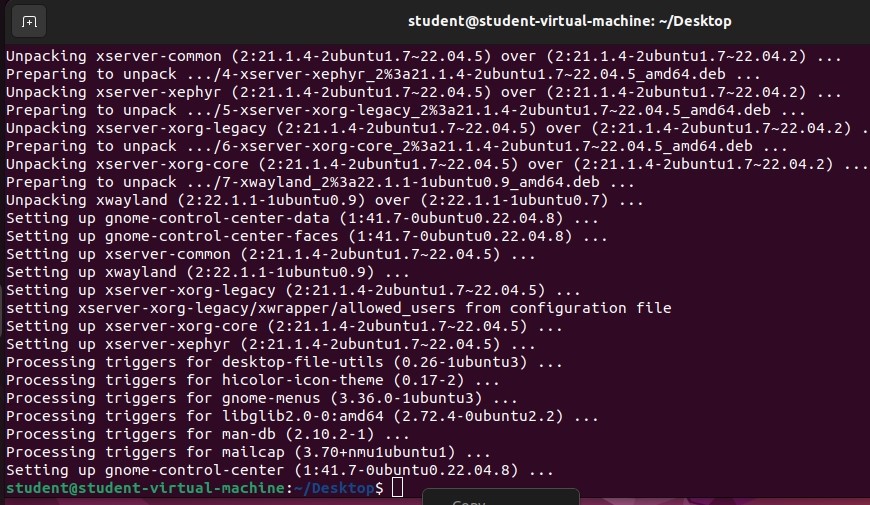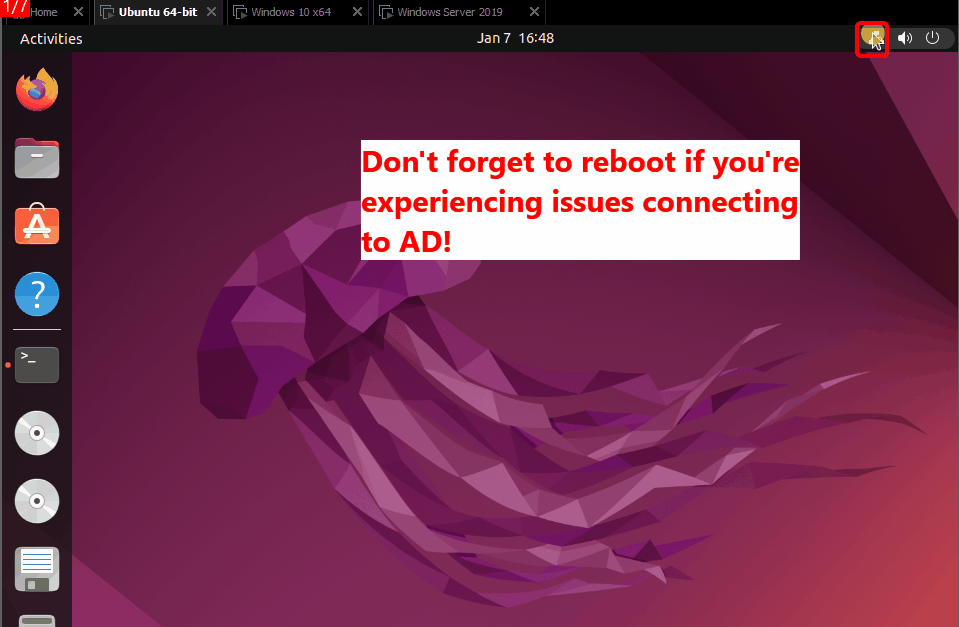1 / 3
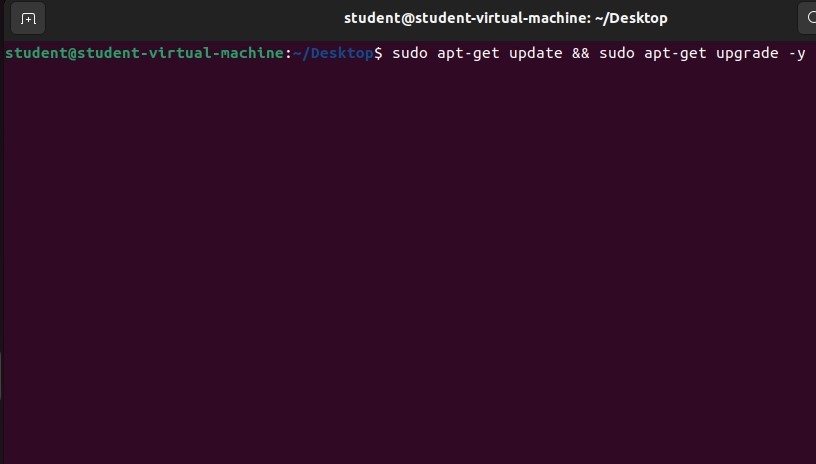
Step 1
Before beginning any lab, it is always best to create a VM snapshot!
VM > Snapshot > Take Snapshot
Make sure everything is updated
3 / 3
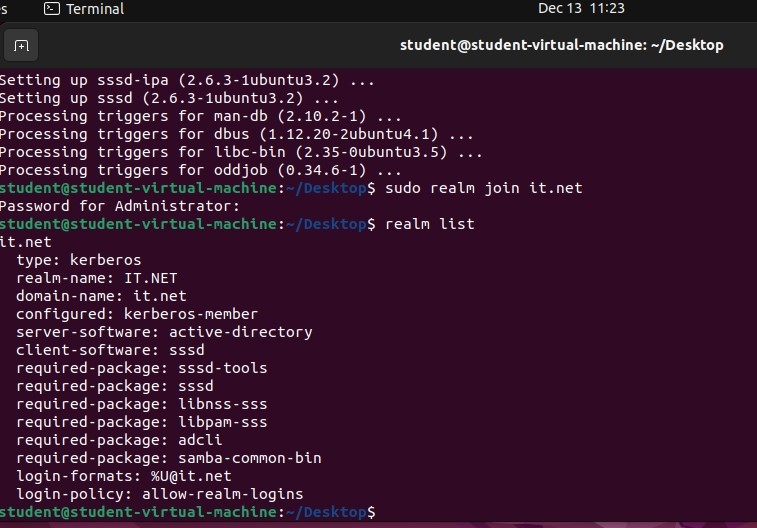
Step 3
Now, you may have to edit your network settings, and your method will be influenced depending on if
it's a lab pc, personal pc, etc. If no setting update is needed (I didn't need any) You can simply run:
(You can also see command "realm list" being used to ensure we got connected to the network
Please note: The requested password is the Administrator password for the Windows Server PC!)
If you experience issues, please see below